Matters
The Matters tab allows users to view, create, and report matter records as well as adjust the staff assigned to a matter.
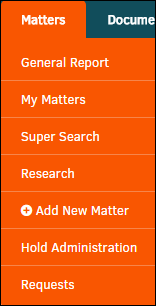
Matters Tab
Matter records encompass any type of litigation or dispute, including: administrative issues, claims, contracts, HR issues, incidents, intellectual property issues, projects, and other litigation.
- Add New Matter
- This guide provides detailed, step-by-step instructions for adding a new Matter in Lawtrac.
- Step 1: Start Screen
- Step 2: Add a Description
- Step 3: Enter Important Dates
- Step 4: Enter Text Items
- Step 5: Assignments
- Step 6: Assign Security
- Step 7: Financials
- Step 8: Geographic Information
- Step 9: Contract Primary Contact
- Step 10: Assign Business Categories
- Step 11: Review Screen
- Step 12: Final Screen
- Full Screen Mode
- Matter Screens
- This guide provides a detailed how to manage and navigate the pages and fields within an individual matter. It also covers how to use the calendar, reminders, adding legal team members, and more.
- Primary Information
- Matter Navigation Bar
- Calendar and Events
- Calendar Icons
- Adding Events
- Editing Events
- Your Settings
- Reminders
- Workflow Targets
- Categories
- Product
- Product Look-Up Tool
- Department-Division
- Department Look-up Tool
- Area of Law-Company Branch
- Checklists
- General Listing
- Calibrate Checklist Questions
- Rapid Entry
- Detailed
- Outside Counsel
- Linked Records
- Type-Keyword
- My Matters
- This guide covers the tabs, fields, and actions associated with the My Matters link in Lawtrac. This includes Primary Matter information, managing legal team members associated to a matter, document management, firm and vendor management, and managing routing slip information.

