General Listing
To access general questions in a Matter, click General Listing under the Checklist section of the Matter Navigation Bar.
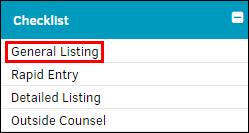
General Listing
Every question defaults to the answer value of "Not Answered". To select a different response, click the  icon. The other answers have been set up by your site administrator. Only answers associated specifically to that question or associated to the matter’s type are available in the drop-down for a particular matter.
icon. The other answers have been set up by your site administrator. Only answers associated specifically to that question or associated to the matter’s type are available in the drop-down for a particular matter.
- Open the question's details by clicking the
 icon or title of the question.
icon or title of the question.
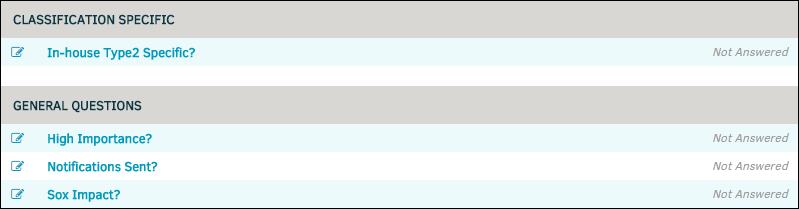
General Questions
- Once you’re on the Answer section of your screen, make your selection from the list by clicking a radio button
 . Only answers associated specifically to the particular question or to the matter’s Type, or not associated to any Type, are available in the answers list.
. Only answers associated specifically to the particular question or to the matter’s Type, or not associated to any Type, are available in the answers list.
You can use the "Comments" text box to clarify or expand your response to the question.
- Place a follow-up reminder to a personal or matter calendar by clicking
 and selecting a date. Check the radio box
and selecting a date. Check the radio box  to the left of the date to confirm.
to the left of the date to confirm. - After entering all information, click Update Answer to confirm and save.
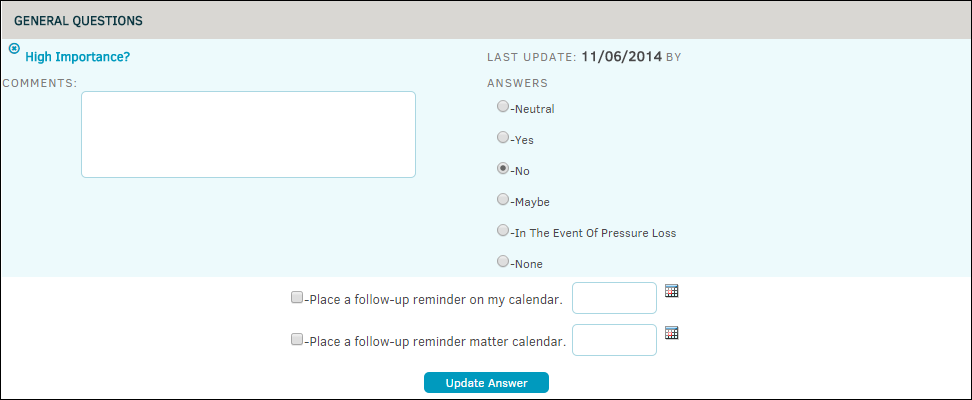
Answer a General Question

