Checklists
Your site administrator must set up the Checklist relationships in Application Administration before this feature is available within a matter. There can also be general questions that are available for all matters.
The purpose of pre-established Matter Checklists is to give managers a "quick-glance" overview of items that have been completed, or have yet to be accomplished.
Links to view and edit a matter's general listing and outside counsel detail are under Checklist on the Matter Navigation Bar.
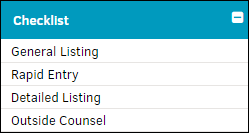
Matter: Checklist
|
Page |
Function |
|---|---|
|
View, manage, and answer general questions. |
|
|
Apply an answer quickly from a drop-down list. |
|
|
Open all general question information in detail. |
|
|
View all questions and answers made by general counsel. |

