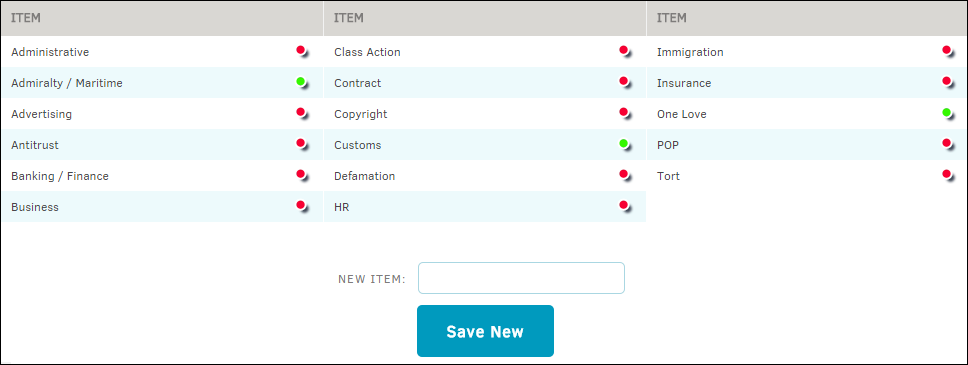Area of Law-Company Branch
The Area of Law or Company Branch hyperlink in the Categories section of the Matter Navigation Bar allows you to manage categories that aid in identifying the type of matter record with which you are dealing.
If this category does not display, your site administrator has not set up any area of law options in Application Administration.
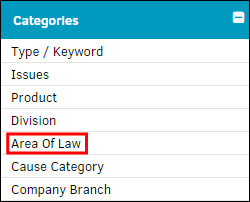
Use the toggle buttons to turn an item "on" or "off". You can select as many as you need.
 —Feature is enabled
—Feature is enabled —Feature is disabled
—Feature is disabled
Add an Area of Law or Company Branch to a Matter
To add a new item, type the title of the new area of law in the "New Item" text box, then click Save New. The new area of law appears in the item list as active.
Note: Specific Area of Law items can be deleted by the site administrator in Application Administration.