Area of Law
The Area of Law hyperlink in the Matter Maintenance sidebar allows site administrators to manage categories that aid in organizing the information in your Lawtrac database. Categories here are used within a matter's area of law page.
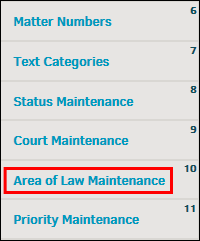
Edit Area of Law Categories
Type directly into the corresponding text boxes. Changes made in the Category Name column are saved automatically, as indicated by the  icon.
icon.
The Order column determines the order the events are displayed in the drop-down menus. If there is no order number (or if the order number is "0"), the events are displayed in the order they were entered. Click Set at the bottom to update sort order.
To retire existing calendar event categories, click the  icon.
icon.
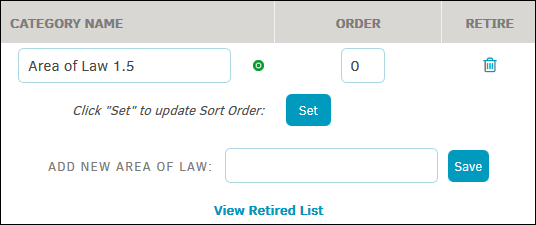
Add New Area of Law Category
Type the new category name in the "Add New Area of Law" text box and click Save.
Retired Area of Law Categories
Retired categories can be reinstated by clicking View Retired List and clicking Activate in the Retire column.

