Priority Maintenance
The Priority Maintenance hyperlink in the Matter Maintenance sidebar allows site administrators and super users to define priorities that end users may choose from drop-down menus to identify the importance of individual matter activities.
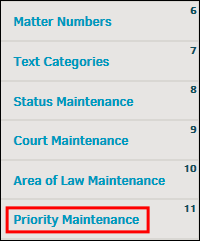
-
To modify the order priority indicators are listed on the drop-down menu, change the numbers in the Order column.
-
To modify the priority indicator names, change the text in the Priority Name text box. Click outside the text box to save.
-
Use the radio button
 under the Default column to set a default priority indicator when adding a new matter.
under the Default column to set a default priority indicator when adding a new matter.
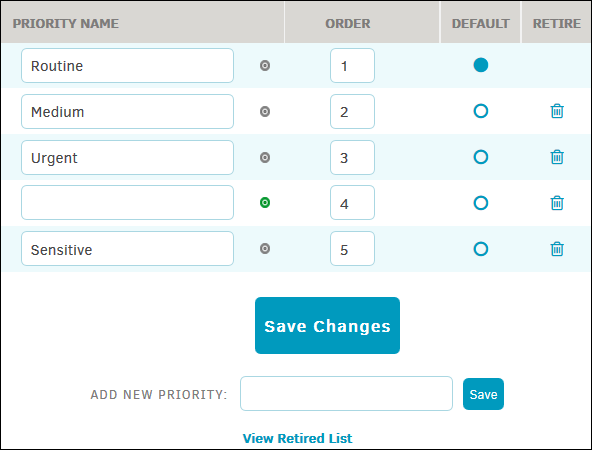
Add New Priority Indicators
Enter the new name in the "Add New Priority" text box, and click Save. If you wish to move it higher in the drop-down menu, you can make adjustments after it has been added.
Note: Priority indicators not in use as default are followed by the  icon. Click the
icon. Click the  icon to delete the priority label.
icon to delete the priority label.
Retired Matter Priorities
Priorities that have been retired can been displayed by clicking the View Retired List at the bottom.
Reactivate them by clicking Activate under the Retire column.

