Outcome Types
The Outcome Type Maintenance hyperlink in the Matter Maintenance sidebar allows site administrators and super users to add and edit matter outcomes.
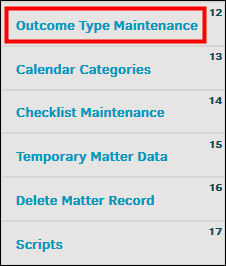
Outcome types can be associated to specific matter types by using the drop-down menus in the Associate To column to select that matter type.
Edit Matter Outcome Types
Edit any code, category name, or order by typing directly into the text boxes.
Click the  icon to retire a code.
icon to retire a code.
Click Update after making any changes on the page.
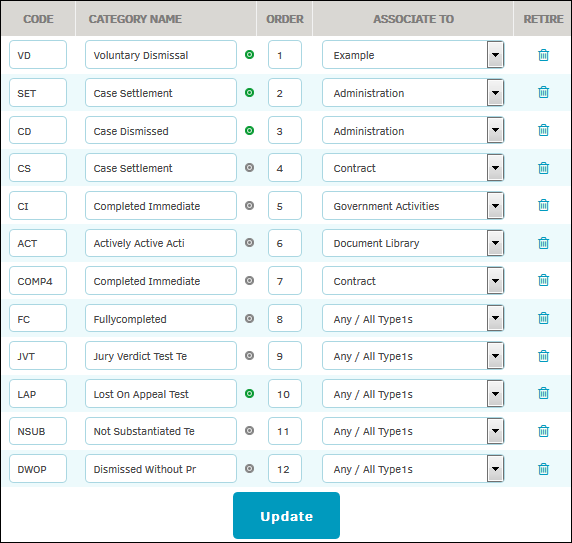
Add Matter Outcome Types
New outcome types can be added at the bottom of the page.
- Type an outcome type title into the "Add New Outcome Type" text box.
- Type a code into the "Add New Outcome Code" text box.
- Click Save.
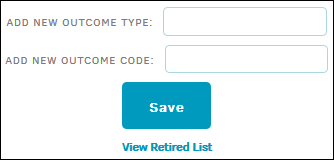
Retired Matter Outcomes
Click View Retired List to see all retired outcome types, and reactivate them by clicking Activate under the Retire column.

