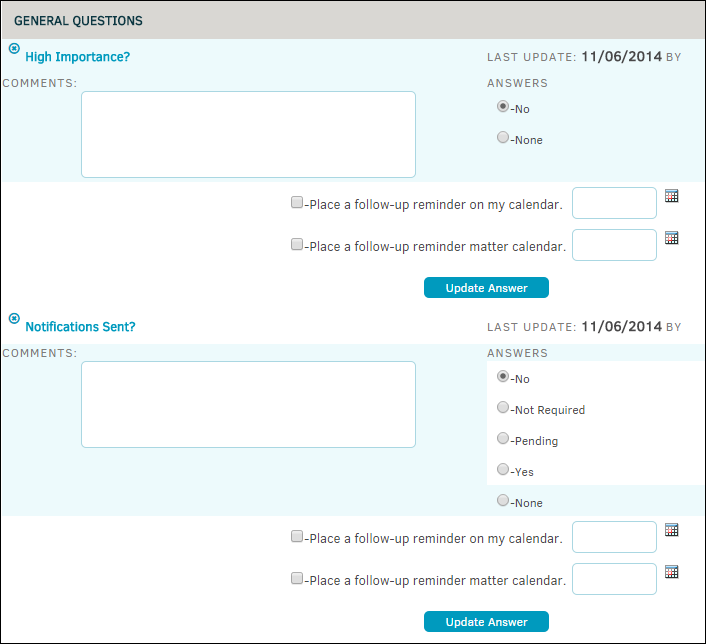Detailed
The Detailed Listing hyperlink in the Checklists section of the Matter Navigation Bar allows you to view all questions' details and add comments, follow-up reminders, and answers without opening additional links.
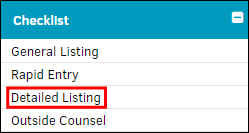
- Click
 to close a particular question's information to manage organization.
to close a particular question's information to manage organization. - Use the "Comments" text box to clarify or expand your response to the question.
- Place a follow-up reminder to a personal or Matter calendar by clicking
 and selecting a date. Check the radio box
and selecting a date. Check the radio box  to the left of the date to confirm.
to the left of the date to confirm.
After entering all information, click Update Answer to confirm and save