Budgets
The Budgets tab in General Report shows budget line items that occur in a matter record. If you are not associated with any budgets, this tab may not appear.
Click on the budget number to be redirected to that vendor/firm's budget information page.
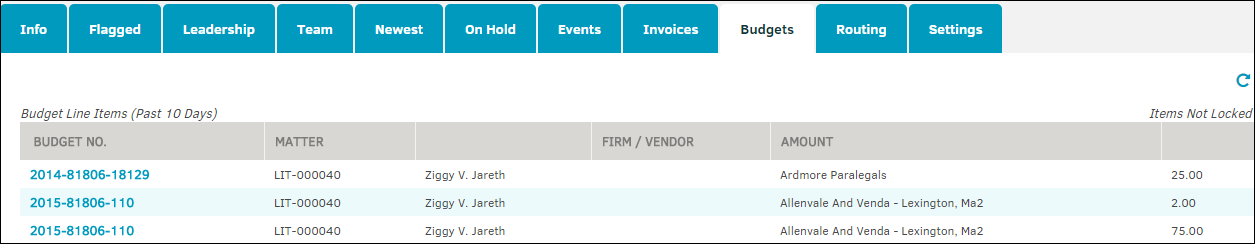
Budgets can be initiated from within a matter record by accessing the Firms & Vendors tab and clicking the  icon. Additional information can be found in My Matters under Initiating a Budget.
icon. Additional information can be found in My Matters under Initiating a Budget.
Add line items to a budget by selecting the budget number and navigating to the View/Add Lines tab.

