Editing and Adding Line Items
From the View/Add Lines tab, you can review and edit existing line items and add new line items to the budget. Line items are intended to identify tasks depending on phase and assign a monetary rate for hours worked on a particular task.
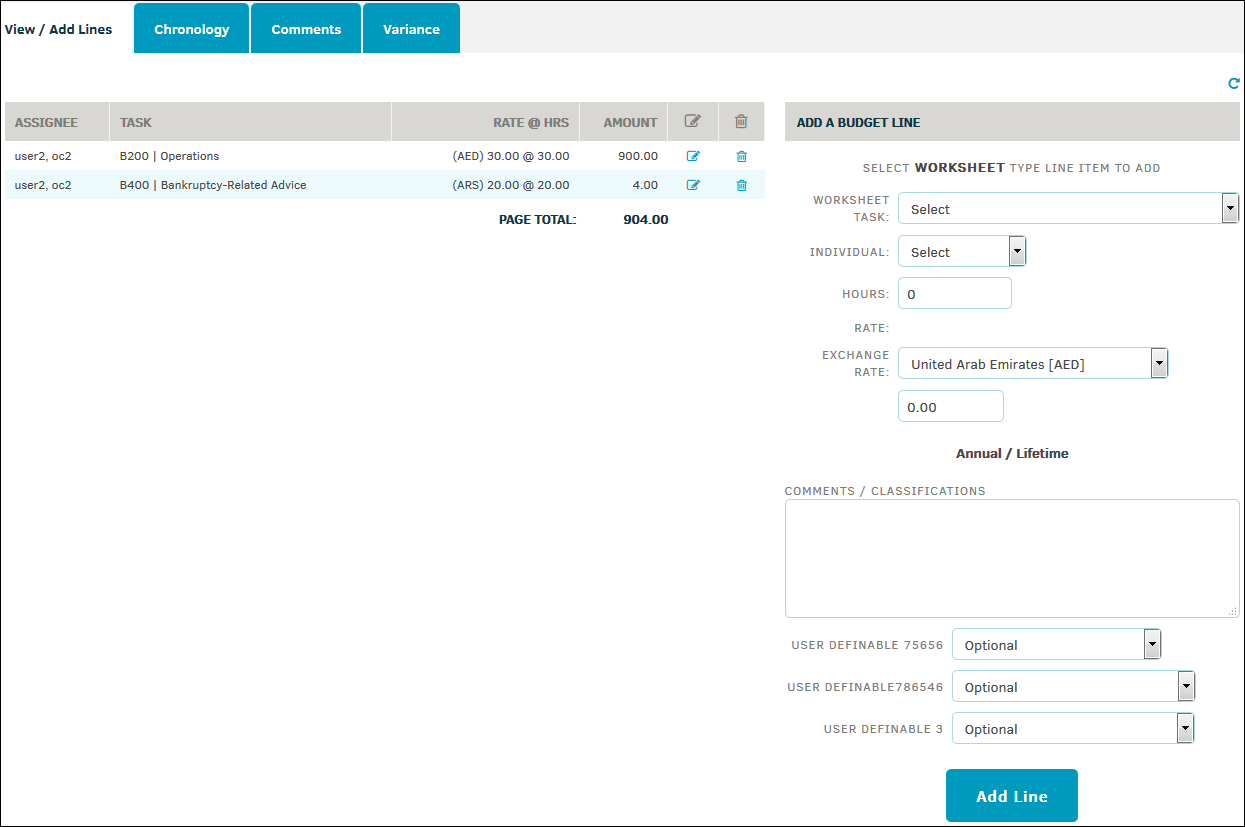
 —Edit a budget line item, or approve/reject the budget line if you have the rights to do so
—Edit a budget line item, or approve/reject the budget line if you have the rights to do so —Delete the line item
—Delete the line item
Add a Budget Line Item
To add a new budget line item, select and enter line item information on the right side.
- Decide what is going to be done by selecting a phase from the drop-down menu. The "Task" drop-down list generates options based on "Phase" selection.
- Enter budget amount by rate per hours and amount of hours worked.
- Change the currency exchange rate if necessary using the drop-down list.
- Type comments or classifications into the text field.
- Specify how the budget item will be paid using the bottom drop-down lists.
- Click Add Line.
Note: Budget frequency is determined by the "Budget Frequency" drop-down list in the top Settings tab.
Approve or Reject a Budget Line Item
If you have permissions configured to allow you to approve or reject outside counsel budgets, you have an extra drop-down menu to use.
- Click the edit
 icon.
icon. - At the bottom of the line item information, select an option from the "Approval Status" drop-down menu.
- Click Update Line.

