Routing
The Routing tab in General Reports shows all routing slips based on matter record, due date, sequence number, and review status. If there are no routing slips associated with your matter records, this tab may not appear.
Click the Matter Review code to be redirected to that matter record's primary information screen.
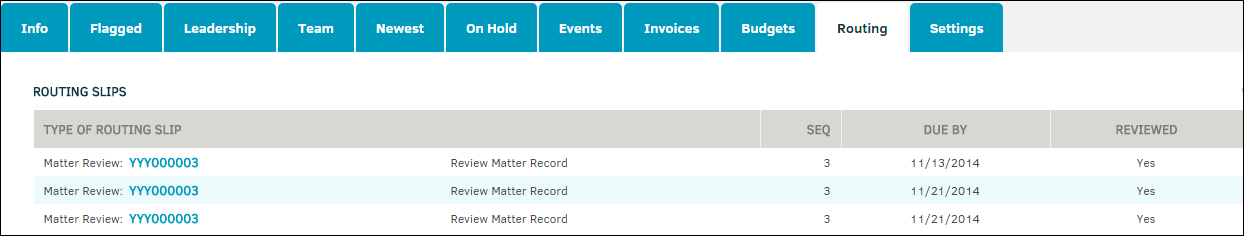
Routing slips can be created for a matter or matter-related document. Matter routing slips request that specific individuals review the matter record as a whole and record their comments. Document routing slips can be applied to more than one document, and request that specific individuals review the document. To add a routing slip, please refer to the Routing Slips tab within a matter record.

