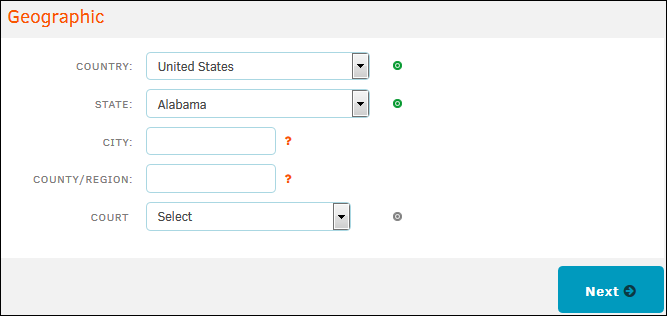Step 8: Geographic Information
Specify location and court information for the matter.
- From the Geographic page, specify location and court information for the matter. This information can be used to show trends and grouping data for managerial review.
- Choose a country from the first drop-down list to generate a "City" or "State" drop-down list.
- Optionally, type in a city or county/region into the respective text boxes, and select an option from the "Court" drop-down list to specify the type of jurisdiction or governmental institution dealing with the matter subject, if applicable.
- Click Next to save and move on to the next page.