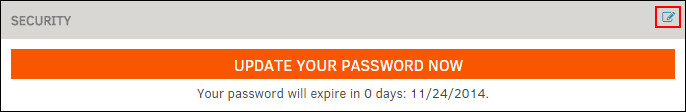Security
Update your password.
Update your password by selecting My Settings from the My Lawtrac tab.
- Click the
 icon.
icon. - Type a new password in the text box under your user name, and then enter your new password again in the next text box. Password rules are provided to the right of the text fields.
- Click Update to confirm, or Cancel to delete changes.