Document Drop-Box Setting
Implement the Document Drop-box Setting.
You can specify from My Lawtrac | My Settings whether you want to display the Document Drop-Box on your matters. Complete the following steps to update this setting:
- Select the Matters tab.
- From the Display Document Drop Box field, select one of the following options:
- Never—Removes the drop-box from all matter screens
- Upon Request—Displays the drop-box when prompted
- Always—Always displays the drop-box on matters
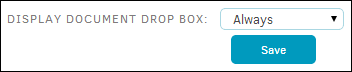
- Click Save to apply the update.

