My Lawtrac
My Lawtrac is a key tool for using Lawtrac and is found in the Top Navigation Bar. My Lawtrac enables you to customize the program to your specific needs.
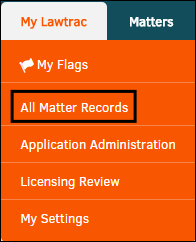
The My Lawtrac tab is important in regards to how the application works for you. It includes options that impact matter listings, searches, and the format of some areas. Settings in My Lawtrac only affect your personal log-in. Because of these customization options, what you see when you view a matter may be different from what your colleagues see.
Note to Site Administrators: It is important to walk your co-workers through the process of setting up their My Lawtrac if they haven't already done so. You may want to set guidelines for the options users select. Check a user's Quick Find settings in their My Lawtrac if Quick Find is not locating their records as expected.
Use the index below to find detailed information on the topics seen in the menu image above.

