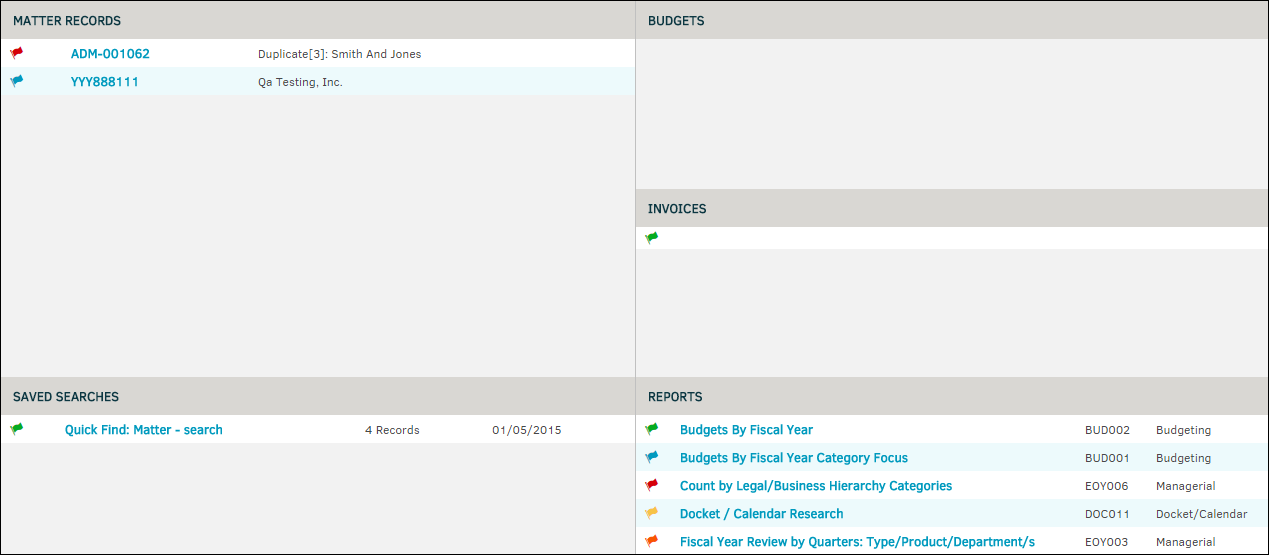My Flags
When you want to remember and access specific records or search results easily, Lawtrac gives you the ability to flag them.
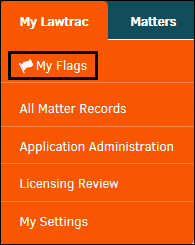
Click My Flags from the My Lawtrac tab to see lists of the following flagged items. Click on the hyperlink to see detailed instructions for flagging each item:
You must flag a matter from within the matter record. Do this by clicking the Set Flag link on the right-hand side Matter Navigation Bar. This only impacts your personal log-in; it does not create a shortcut for other users.