Flag Matter-Remove Matter Flag
Below the Matter Navigation Bar within a matter record there is an option to flag the matter.
Flagging "tags" the matter with the  icon and lists it on the Flagged tab of your Matter General Report. It also displays the matter in your My Flags page.
icon and lists it on the Flagged tab of your Matter General Report. It also displays the matter in your My Flags page.
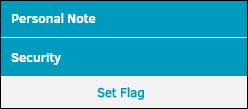
Select the preferred color flag under Personal Note to flag the matter.
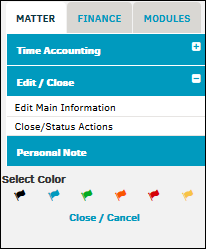
When a matter is flagged, the  icon appears beside a Remove Flag link in this area of your Matter Navigation Bar. Click the link to remove the flagged status of the matter.
icon appears beside a Remove Flag link in this area of your Matter Navigation Bar. Click the link to remove the flagged status of the matter.

