Super Search
Search for specific matters from the Super Search page. To open the search, hover your mouse pointer over the Matters tab and click Super Search.
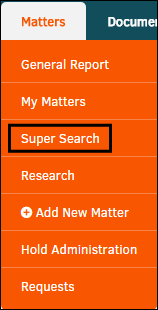
Lawtrac saves a list of the 20 most recent searches. Click the Recent tab on the right side of the screen to see the list of searches.

To save a search more permanently, flag it by clicking the name one of the saved search results, then select a flag color of your choice at the top right of the results section.
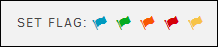
Super Search Options:

