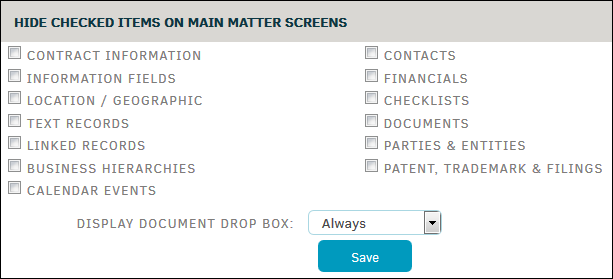Matter Records
Use the Matter Records settings to personalize the data that appears on your main matter screen.
By clicking a checkbox in the Matter Records area you are hiding that area from the matter’s main screen, but you can still access some matter areas from the right-hand side Matter Navigation Bar (see Matters for more information).
Important: The following fields can only be viewed from the Main Matter Screen: Contract Information, Location, Company Defined Fields, and Financial (The Numbers). If you do not see data on a matter record and you have not hidden it, it may mean that the site administrator has turned off that area based on the matter type. Site administrator settings impact the matter type display for all users, while the selections you make here only affect how you view your own matters from your personal log-in. Your site administrator may set guidelines regarding options in the Matter Records section of My Lawtrac. Settings you make in My Lawtrac do not override the settings that your site administrator has made for the Main Matter Screen.
.