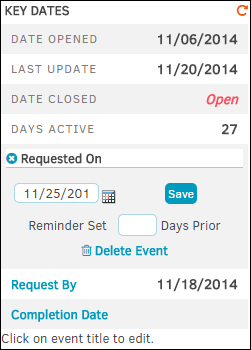Primary Information
The Primary Information tab displays various details about the matter record, related team members and firms, reminders, and document management.
Note: This screen may appear differently based on the permissions granted to the user.
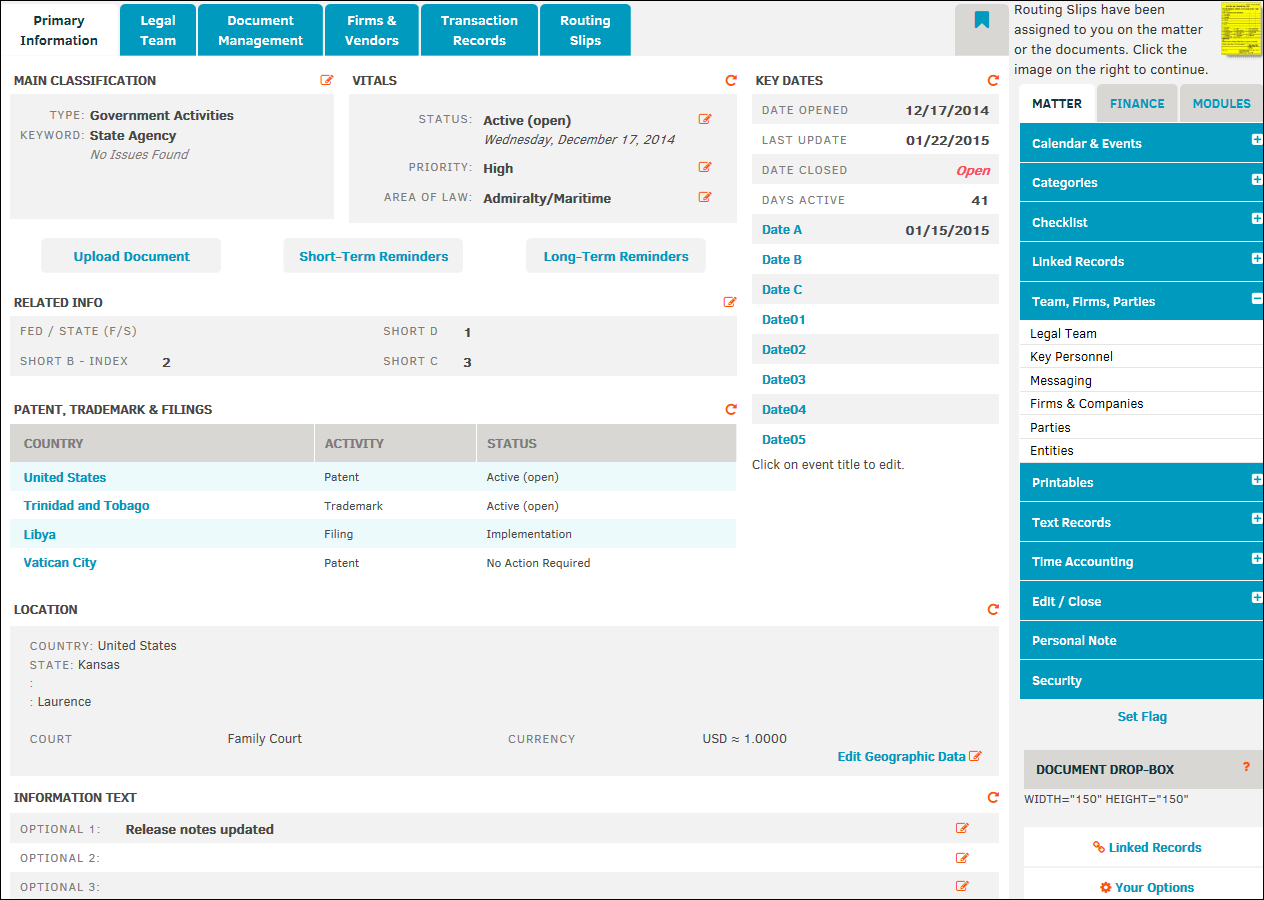
Each setting can be changed by clicking the edit button (![]() ). The table below displays further descriptions of each part of the matter screen.
). The table below displays further descriptions of each part of the matter screen.
| Section | Description |
|---|---|
|
Main Classification |
Lists the Type of matter and any related Keywords. |
|
Vitals |
Lists the Status (open/closed), Priority, Area of Law, and Matter Amount related to the record. Note: Matter amount does not affect any invoice, budgets, or rate card amounts. The field can be used as a reminder for a budget or reserve cap, or can be left blank throughout. This field may also show up under a different caption, as the name is adjustable for site administrators in Application Administration, but it is identified in the Transactions tab as "Matter Amount". |
|
Key Dates |
Lists the date the matter opened and closed as well as last update and days active. Matter events also show up here. |
|
Upload Document |
Allows you to upload a document and set the category, author, keywords, and synopsis for the document. |
|
Short-Term Reminders |
Displays upcoming reminders. See Reminders. |
|
Long-Term Reminders |
Displays long-term reminders. See Reminders. |
|
Related Info |
Displays any miscellaneous information related to the matter record. |
|
Shows what information has been submitted to government agencies, and their statuses. |
|
|
Information Text |
Lists optional text fields to supply information to users viewing the matter. |
|
Text Records |
Lists longer text fields that provide relevant data to the matter. |
|
Lists any records linked to the opened matter and their relationship to the matter. See View or Create a Linked Record. |
|
|
Business Hierarchies |
View the product and department percentages of the matter record. |
|
View parties and entities associated with the matter. |
|
|
Financials |
Displays current fiscal year totals and lifetime invoice totals. |
|
Documents |
Lists all documents uploaded to the matter. |
|
Location |
Displays geographical data for the matter record. |
|
Matter Navigation Bar |
Contains options for further matter editing and details. See Matter Navigation Bar. |
|
Finance Navigation Bar |
Contains options for further details on matter finances. See Finance Navigation Bar. |
|
Modules Navigation Bar |
Contains options for matter module configuration. See Modules Navigation Bar. |
|
Document Drop-Box |
Allows quick document upload to server. See Document Drop-box. |
|
Your Options |
Allows you to hide parts of the screen and selected details. See Bottom Links. |
Key Dates
Add or change the dates for matter requests and completion dates by clicking the highlighted title of the event and click the  icon to select a date.
icon to select a date.
Set a reminder by typing into the text box below, then click Save to confirm changes.
Click the  icon to delete the event.
icon to delete the event.