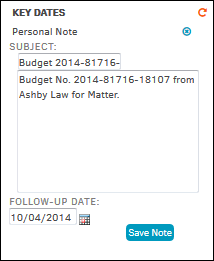Matter Navigation Bar
The Matter Navigation Bar within a matter record allows users to adjust or view many facets of the selected matter.
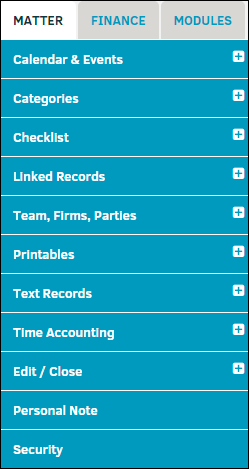
Click any of the subjects under the Matter tab to expand it and view its respective options.
Calendar & Events
The Calendar & Events section allows users to add events, reminders, and workflow targets to their calendars.
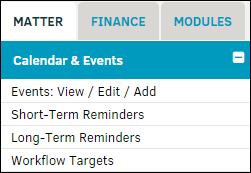
View, edit, and add matter events here. Add requirements, reminders, and priority status to the event here as well.
View short-term reminders here and add required/optional reminder recipients.
View long-term reminders here and add required/optional reminder recipients and matter notes.
Add workflow targets and details here.
Categories
The Categories section allows you to adjust matter details with regard to Type, Product, Division and Issue category.
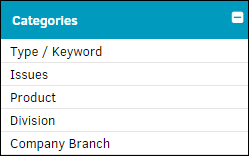
|
Category |
Function |
|---|---|
|
Change, create, and adjust keywords related to the matter. |
|
|
Issues |
Change, create, and adjust Issues related to the Matter. Make a selection from the drop-down list, then toggle the corresponding button by the Issue to adjust it to primary. |
|
View the assigned Product area and add more Products and percentages. |
|
|
View currently assigned Divisions and add additional Divisions and percentages. |
Checklists
Users can view checklists and general questions in a variety of ways.
|
Page |
Function |
|---|---|
|
View, manage, and answer general questions. |
|
|
Apply an answer quickly from a drop-down list. |
|
|
Open all general question information in detail. |
|
|
View all questions and answers made by general counsel. |
Linked Records
Users can view linked records and create new links to records here. New records can be listed as Master or Peer Record to the selected Matter.
Teams, Firms, Parties
Users can adjust teams, personnel, firms, and messaging lists here.
Printables
Users can print Basic, Comprehensive, or Custom reports on the selected Matter.
Text Records
Users can add and view text records related to the Matter as well as view a Synopsis of all records.
Time Accounting
Users can log their time here as well as view a detailed breakdown.
Edit/Close
Users can change the Matter Number, Formal Name, and Short Name.
Users can update status of the Matter.
Security
Users can select pre-defined work groups who have access to the record.