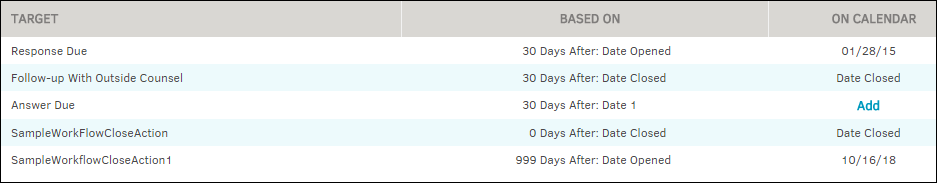Workflow Targets
To view Workflow Targets that have been set up and the date they were added to the matter calendar, select Workflow Targets under Calendar & Events in the Matter Navigation Bar.
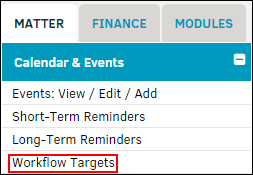
Each workflow target lists the target name, the rule on which it was based, and the date and/or a way to add the date. Any workflows that were automatically applied show the date of that target.
You may also see an Add link under the On Calendar column; click this link to add the target to the calendar and display the date it was added to the calendar.