Categories
Links to view and edit a matter's Legal Hierarchy and Business Hierarchy are under Categories on the Matter Navigation Bar.
Important Note: If a site administrator did not associate a connector with the matter category, the hyperlink for that category connector does not appear in the Navigation Bar. For example, in this matter record, "Cause Category" is a connector for Government Activities category types, but not for Administration or HR Issues. This rule varies based on site administrator preferences. Site administrators also control what items are involved in category connectors.
Because the categories here differ from what you may use on your Lawtrac application, the information and screen-shots used here should be reviewed as an example of how the application responds to users.
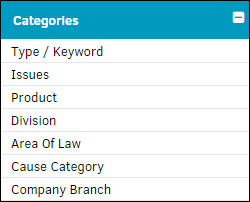
Options:
|
Category |
Function |
|---|---|
|
Manage the category issue for the matter. |
|
|
View and assign products to the matter. |
|
|
View and assign divisions to the matter. |
|
|
Assign an area of law to the matter. |
|
|
Cause Category |
Create and manage cause items to the matter. |
|
Company Branch |
Create and manage company branch items. |

