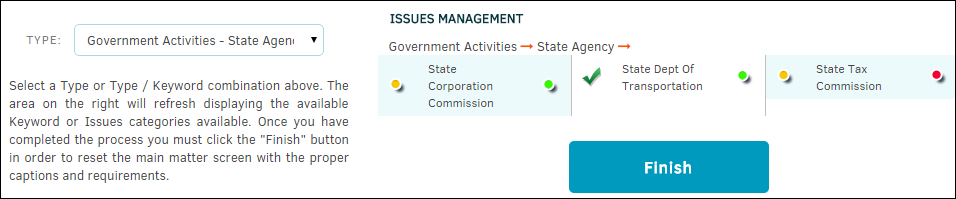Type-Keyword
Click on Type/Keyword in the Categories section in the Matter Navigation Bar.
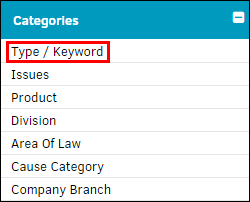
Select a type from the drop-down list. Issues associated with the category type appears to the right.
- The
 icon indicates that the category is included. Click this toggle to remove the category from the record.
icon indicates that the category is included. Click this toggle to remove the category from the record. - The
 icon indicates that the category is not included. Click this toggle to include the category issue.
icon indicates that the category is not included. Click this toggle to include the category issue. - The
 icon indicates that the category issue is not set as primary. The new primary is indicated with a
icon indicates that the category issue is not set as primary. The new primary is indicated with a  .
.
Click Finish to confirm and save.