Personal Note-Read Note
Add a private note regarding the matter record.
The Personal Note hyperlink in the Matter Navigation Bar allows users to add a private note regarding the matter record. No one else is able to see a note that you’ve added.
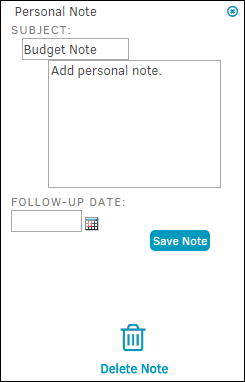
Type your information into the "Subject" and "Note" text fields, indicate whether you’d like a follow-up reminder and if so, when (click the  icon to select a date). Then, click Save Note.
icon to select a date). Then, click Save Note.
To access your personal notes and view follow-up reminders:
- Select the Messages tab in the top navigation bar.
- Click My Notes.
- Additional personal notes may also be added here.

