Linked Records and Your Options Links
A series of useful links make up the bottom portion of the Matter Navigation Bar.
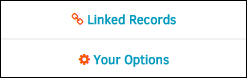
- Linked Records
View or create linked records. - Your Options
Select items to hide on the matter screen.
Note: Hiding these items does not turn them off; you can still access the information to which you have permissions to view by using the menu above. Hiding items makes the screen less multifarious by displaying only the information you deem is important for yourself. Undo these settings at any time.


