Finance Navigation Bar
The Finance Navigation Bar on the Primary Information screen allows users to adjust or view financial records of the selected matter, including Budgets, Chargebacks, Insurance, International Finances, Reserves, and Offers and Demands.
Note: If the matter is not associated to a firm/vendor with an invoice, certain subjects do not appear. To view firm/vendor invoice information, please see Invoice Management in the Finance Module.
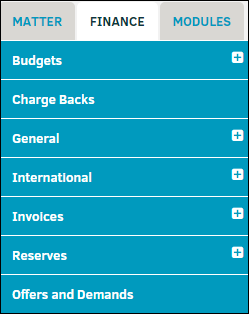
Click any of the subjects under the Finance tab to expand it and view its respective options.
|
Page |
Function |
|---|---|
|
View all active and inactive budgets and delete inactive budgets. Sort budgets by Type/Phase and Frequency/Lifetime occurrence. |
|
|
View details of recorded chargebacks. |
|
|
|
|
View international financial details, payments, invoices and reserves. |
|
|
View all reserves as well as add reserve amounts and details. The Breakdown: Categories and Breakdown: Fiscal Years tabs provide further graphical detail on all existing reserves. |
|
|
View offers and demands from outside vendors and parties. |

