General
View insurance activity, assign policies to a matter, and view matter finance summary from within a selected matter record.
Lawtrac users can easily view insurance activity, assign policies to a matter, and view matter finance summary from within a selected matter record.
Select the General tab in the Finance Navigation Bar to access Insurance and Finance Summary/Overview.
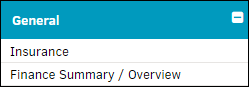
|
Page |
Function |
|---|---|
|
View insurance activities and assign policies to the Matter. |
|
|
View the Matter's finance summary and overview by adversary and company. |

