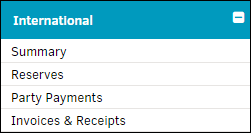International
Clicking the International tab in the Finance Navigation Bar enables you to view a matter’s financial data in different currencies concurrently. If the matter has invoices submitted in currencies other than your company’s base currency, or if the matter’s currency is set at something other than your company’s currency, you can quickly view the totals in the vendor's currency and in your company’s currency. Similarly, if the currency set in My Lawtrac is different from what your company uses and you enter financial information—such as Reserves—the International Finance screens quickly shows the original total and the total converted to your company’s base currency.
Note: The International link is only visible if your site administrator has the International Finance Screens turned on.
The following screens are from a matter with a base currency of United States Dollars (USD). If My Lawtrac is set with yet a different currency (for example, EUR), then the Currencies Used In Matter (found in the Summary and Reserves section) show a fourth line for "My" with your currency code and current exchange rate.