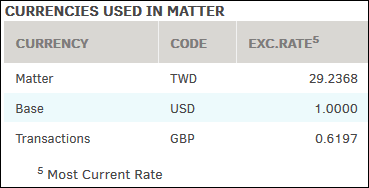Summary
View loss summary and expense summary.
The Summary hyperlink under International in the Finance Navigation Bar allows you to view loss summary and expense summary.
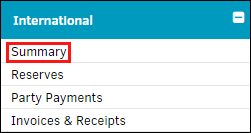
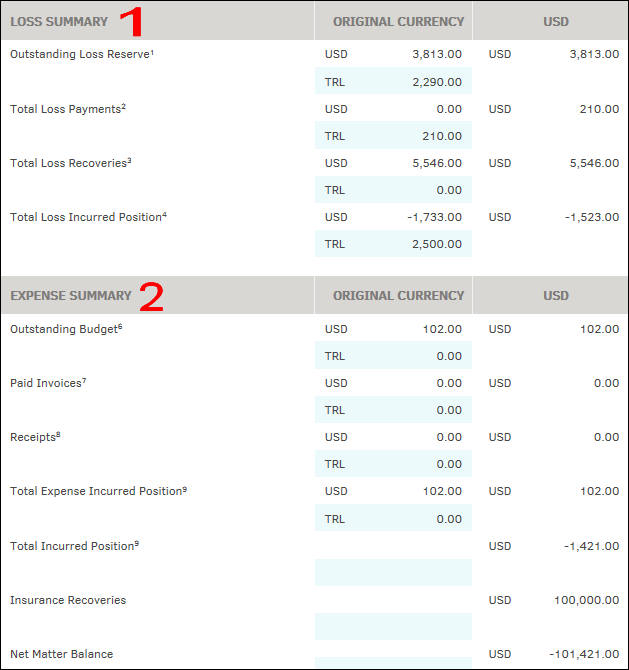
- Loss Summary
The currency initially used in the invoice appears in the Original Currency column. The USD column displays the exchanged rate in U.S. dollars.- Outstanding Loss Reserve = Total Reserves – Payments from Firm/Vendor.
- Total Loss Payments: payments from your company.
- Total Loss Recovery: payments to your company.
- Total Loss Incurred Position = Total Outstanding Loss Reserves + Total Loss Payments – Total Loss Recoveries.
- Expense Summary
The currency initially used in the budget appears in the Original Currency column. The USD column displays the exchanged rate in U.S. dollars.- Outstanding Budget = Budget – Invoices Paid.
- Paid Invoices: total of all paid invoices.
- Receipts: total of all reimbursed invoices.
- Total Expense-Incurred Positions = Outstanding Budget + Paid Invoices – Receipts.
- Currencies Used in Matter (right side)
If the matter record has invoices with any firms/vendors who use an alternate currency, the exchange rates are displayed on the right side of the screen under Currencies Used In Matter.
"Matter" currency identifies the currency assigned to the matter record. "Base" identifies the currency assigned to the Lawtrac application. "Transactions" identifies the different currencies used in the matter record's invoices.