Flagged
View and sort the flagged items by predetermined flag colors
The Flagged tab displays all matter records marked with flags as well as their priority, matter lead, and the date of the last update.
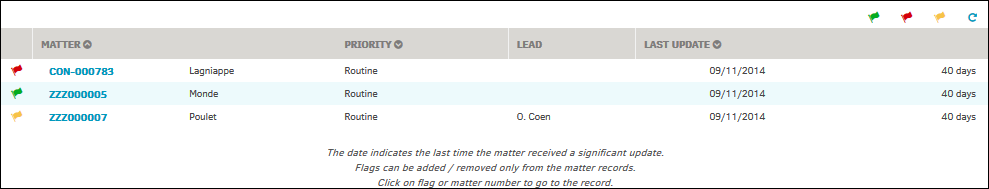
Click the flags at the upper-right corner of the box to further sort the flagged items by your predetermined flag colors. Only flag colors that you use show up here.
Click the matter number to be redirected to that matter's detail page.

