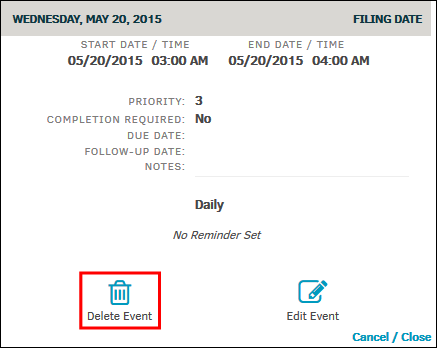Editing Events
To edit an existing matter event:
- Go to Events: View/Edit/Add in the Matter Navigation Bar and click on the date or category name of the event.
- Click Edit Event when the information displays on the right side.
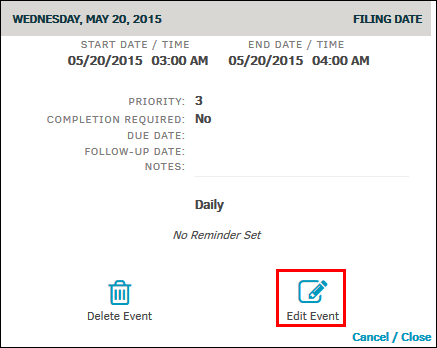
- Follow the same instructions for adding a new matter event.
- When finished, click Update Event.
The page refreshes to display the updated information. - To delete the event, click Delete Event.