Requests
The Requests page in the Matters tab allows users to view all pending, rejected, and accepted requests within a specific time period.
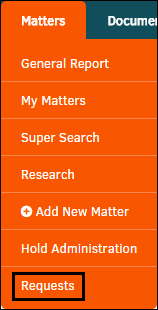
At the top of the page, select one of the View hyperlinks to see Pending requests, Rejected requests, or those which have been Accepted.
Click the icon or type dates in the "Date:" and "To" data fields to find a request made during a specific time period.
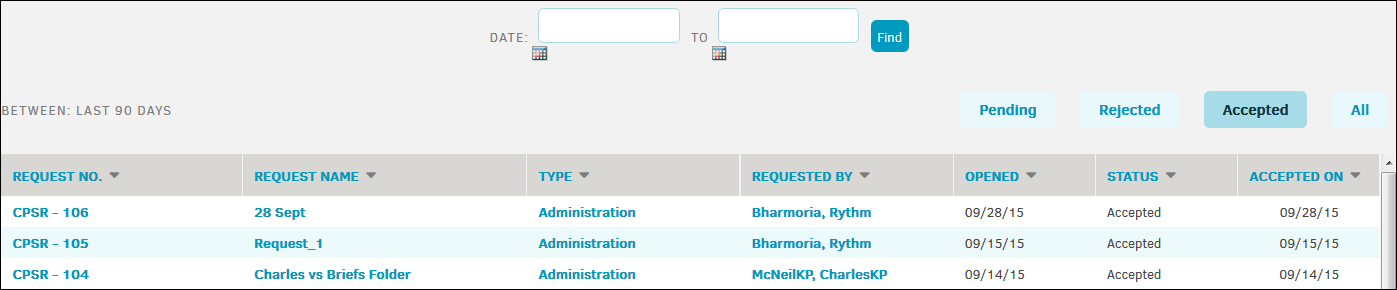
Requests Options:
|
Column |
Function |
|---|---|
|
Request No. |
Click the request number to view request description. |
|
Request Name |
Click the title of request to view request description. |
|
Type |
Click the type of request to search for other requests of the same type. |
|
Requested By |
Click the name of the individual who made the request to view other requests made by the individual. |
|
Opened |
View the date the request was made. |
|
Status |
View the status of request. |
Accept or Reject a Request
Click here to view step-by-step instructions on how to accept or reject a request.

