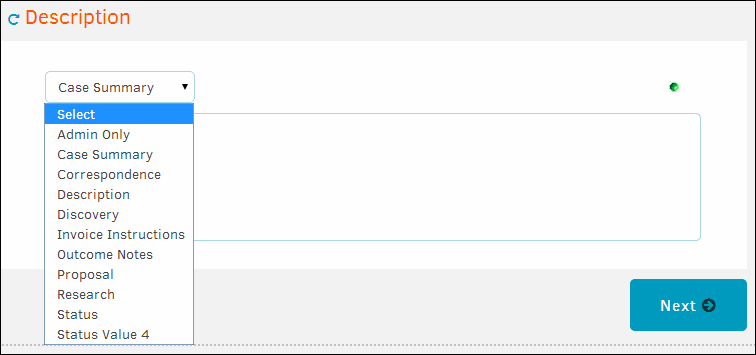Step 2: Add a Description
Add a description to the matter.
This step is optional. You can also add a description text later by clicking the Text link on the matter’s main screen.
- From the Description page, enter a description of the matter. If necessary, select the drop-down list to update the type of description you are entering and enter the description in the large text box.
- Click Next to move on to the next page.