Product Look-Up Tool
To find a specific product:
- Click Use Look-Up Tool and select a level from the drop-down list.
- Enter a word or part of a word or phrase in the Look Up text box.
- Click Search.
Typing a letter into the text box causes suggestions to appear from which you can choose.
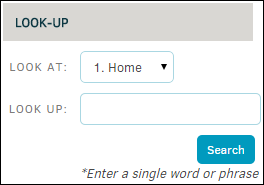
When the Look-Up Results screen displays:
- Select the appropriate item by clicking its radio button.
- Enter the percentage.
- Click Save.
The product is added to the matter hierarchy.
If the results for which you were searching do not appear, click Search Again to re-start the process.
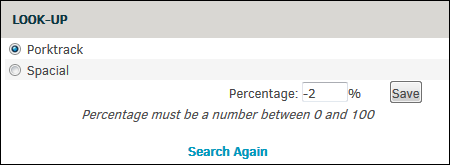
Note: Products must be added to Application Administration | Product/s: Review/Modify by a site administrator in order for these options to be available to users.

