Left Navigation Bar
Lawtrac's homepage offers a menu displayed in a Navigation Bar on the left-hand side of the screen. Using this menu allows you to navigate matter records, your staff, invoices, budgets and reports with ease.
Menu buttons expand to reveal hyperlinks. Buttons on the Left Navigation Bar (also referred to as the Main Menu) are links to the various modules of Lawtrac. All key areas of the application can be accessed from one of these buttons.
When you first open Lawtrac, all options may initially be expanded. However, once you select a section, only one menu button at a time will open on a navigation bar. Once expanded, it remains open until you click a different button on that same navigation bar. This eliminates having to scroll through multiple links within multiple button topics.
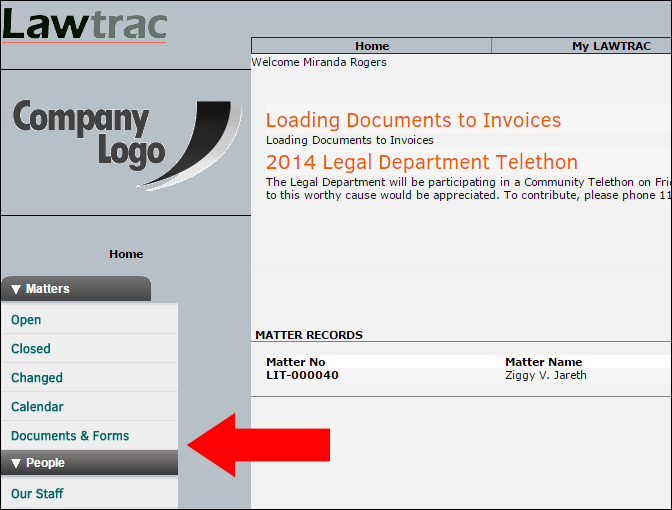
- Rate Card
- The Rate Card allows you review existing rate cards or upload a new one.
- Top Navigation Bar
- The Top Navigation Bar is a series of mouse-over tabs with drop-down hyperlinks that take you to many key areas of the site. The top menu bar can be seen from any screen in the application.

