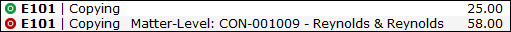Matter Specific Rate
Rate cards can be set at the matter level, firm level, or individual level. To set a rate at the matter level—which affects one specific matter record—open the rate card for a timekeeper assigned to that matter. On the right side of the page, click [Edit].
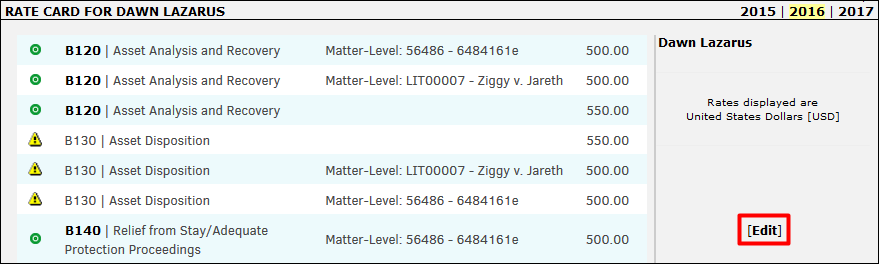
To set a matter specific rate:
Under Quick Entry, the section for Matter Specific Rate displays.
- Select a matter from the "Matter(s)" drop-down list.
- Select the LEDES code(s) to be applied to the matter.
- Type the rate amount into the text box.
- Click Set Rate.
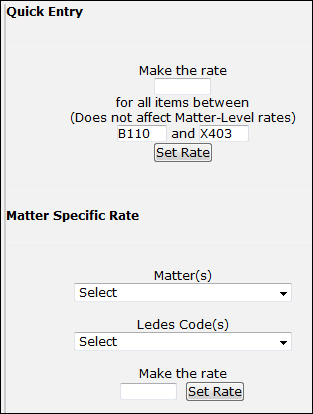
The rate request is sent, and the icon next to the selected LEDES codes resets to  to show that the request has not yet been approved.
to show that the request has not yet been approved.
Timekeepers still retain their individual LEDES codes, even if a matter-level rate has been added. The LEDES code numbers remain the same, but the associated matter name is shown between the code name and the amount to distinguish which rate is at the individual level and which rate is at the matter level.