Adding a Party-Entity
Here's how to add a Party-Entity within a matter record.
To add a party or entity, select the Parties tab within a matter record.
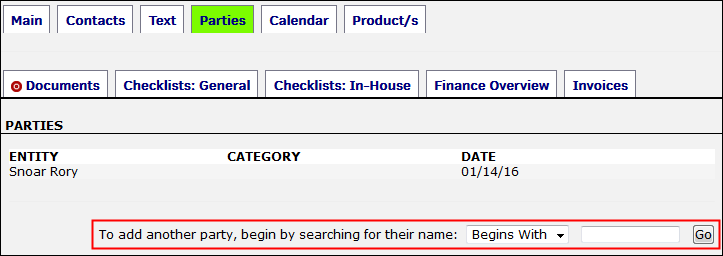
- Search for a party/entity by the start of their name, the end of their name, or a text that the name contains by selecting an option from the drop-down list.
- Type the search criteria into the text box, then click Go. Single letter searches are acceptable.
- When the search results are listed, click the
 icon to view the party's detail and make a new matter relationship. If there is an
icon to view the party's detail and make a new matter relationship. If there is an  icon in place of
icon in place of  , that party is already associated with the matter.
, that party is already associated with the matter.
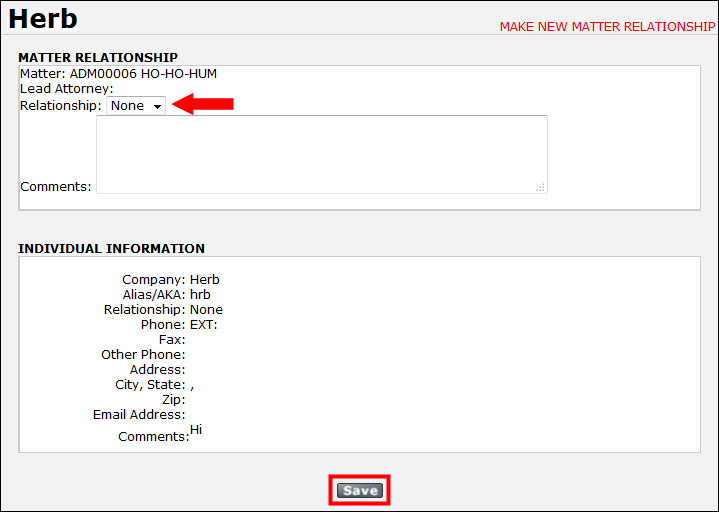
Optionally, identify the new party's relationship with the matter by making a selection from the drop-down menu.
Add the party/entity by clicking Save.

