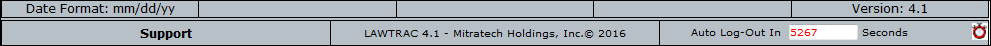Bottom of the Home Screen
At the bottom of all Lawtrac screens you will see the allowed date format used in the application, the software version of Lawtrac you are utilizing, and how many seconds are left on the timer before you are automatically logged out.
When navigating the Website, the timer always resets when a new page is opened. Click the  icon to reset the timer manually.
icon to reset the timer manually.
Click the Support hyperlink to fill out a customer service support notice.