Search for an Invoice
The Search for an Invoice link in the Reports section of the Left Navigation Bar allows you to search for a specific invoice by number.
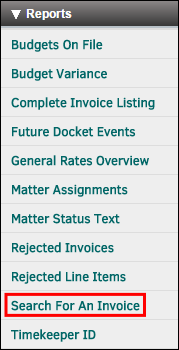
Type as many characters for the invoice number as applicable in the search tool box. As few as zero characters are acceptable. Specify whether the number or group of numbers is the beginning, end, or middle part of the invoice number, then click Go.
When the search results are returned, click on the invoice number listed to navigate to that invoice's detail page.

