Edit Matter Product
The matter's product can be edited from the Product/s tab within an open matter record.
Click on Edit, located at the top right side of the screen. The following page displays:
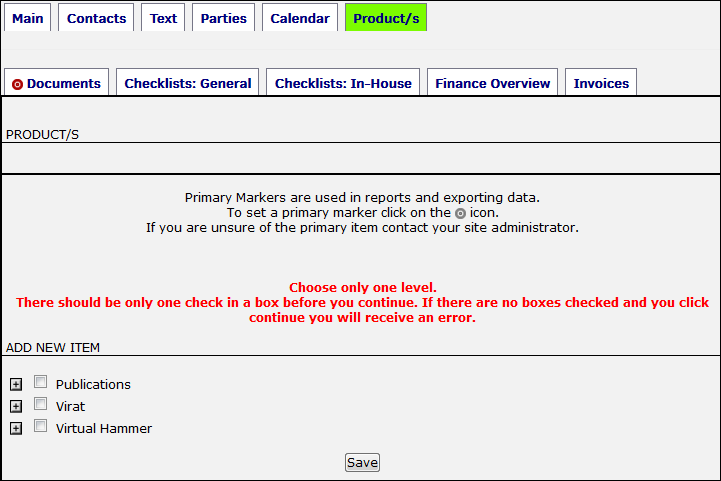
- Change existing percentages by typing into the text box, then click Save. The green marker
 indicates the product is primary.
indicates the product is primary. - Use the
 icon to delete a product.
icon to delete a product. - Add a new product item by selecting a checkbox
 next to the product to be added and clicking Save.
next to the product to be added and clicking Save. - Click on the
 icon to view subcategories, if any exist.
icon to view subcategories, if any exist. - Click the
 icon to collapse the subcategory option.
icon to collapse the subcategory option.
When the new item appears in the product list, you are able to adjust the percentages and use the green marker  to change the primary.
to change the primary.

