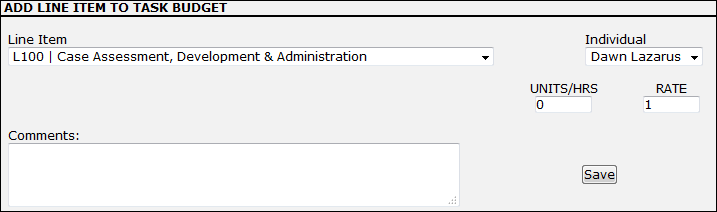Adding a Budget Line Item
To add a line item to a budget:
- Select a budget from the Budgets page.
- At the bottom of the budget page, select Add Item from the drop-down list and click Go.
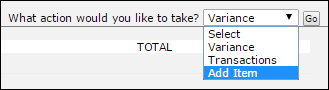
The line item information appears below the Budget Line Items section. - Select a LEDES code from the Line Item drop-down list, then select an individual to whom the activity will be associated.
- Enter units or hours worked and pay rate into the text boxes.
- Click Save.
The new line item appears in the Budget Line Items section, where you can edit or delete line items by clicking the  icon.
icon.