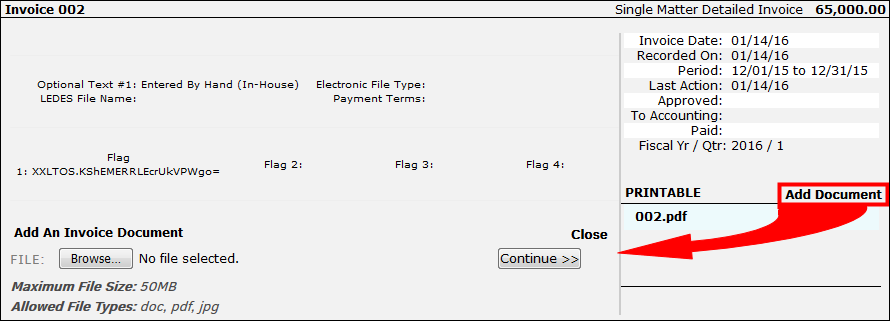Adding a Invoice Related Document
Here's what to do for adding an invoice-related document to the record.
To add an invoice-related document to the record:
- Click Add Document on the right side under the key dates section.
A new section appears under the invoice file information. - Click Browse to select a document from your file explorer.
- Click Open.
- Click Continue>>>.
The newly added document appears in the Printable list.
Click on the name of a document to view it or download it to your computer.