Messages Module
The Messages module is accessed via the Top Navigation Bar.
Clicking the Messages tab opens up the Unread Messages screen.
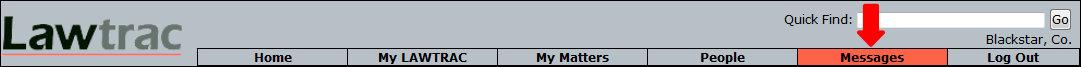
Click on the message title (in the Subject column) to open the message on the right side of the screen.
The message screen displays the message subject, text, matter number, and matter name.
Links are provided when applicable, enabling you to: Go to Matter, View Invoice, View Budget, View Calendar, View Routing Slip, Send Reply, Mark As Unread, and Delete Message ( ).
).
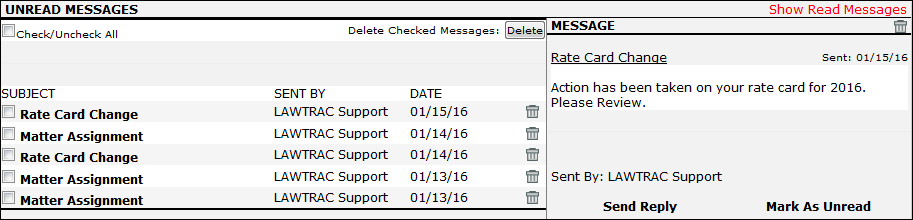
To delete a single message, click the  icon to the far right of the subject title. To delete multiple messages, click a combination of checkboxes
icon to the far right of the subject title. To delete multiple messages, click a combination of checkboxes  located next the messages you want to delete or use the "Check/Uncheck All" box located at the top of your list of messages. Click
located next the messages you want to delete or use the "Check/Uncheck All" box located at the top of your list of messages. Click  .
.
Select Show Read Messages (red text) at the top right side of the page to show only messages that have already been opened.

