Suite Manager Control Panel
The Suite Manager control panel is the starting point for all functionality within Suite Manager. The window itself is a framework through which all functionality can be accessed and completed.
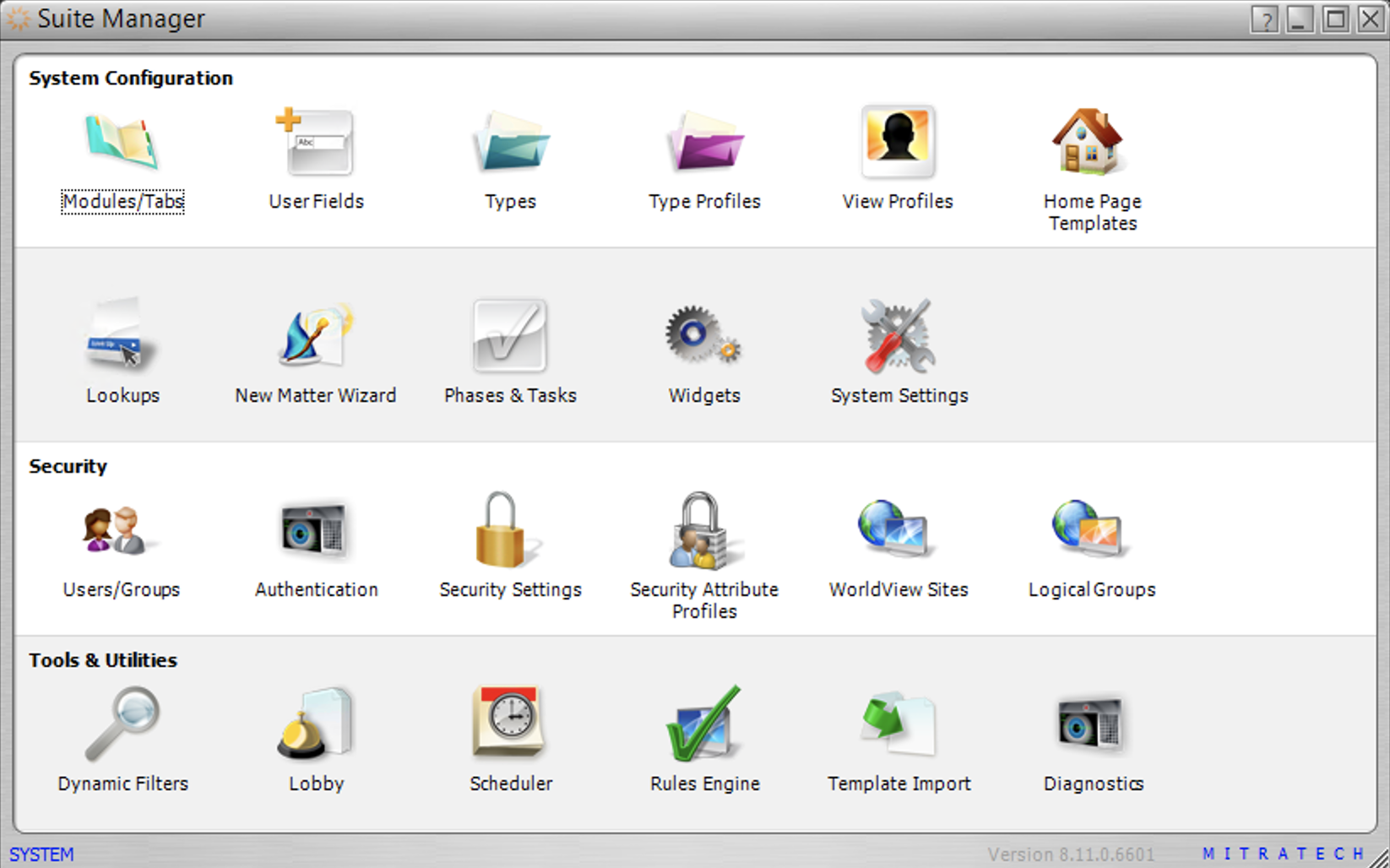
Status Bar
The status bar at the bottom of the control panel contains version information for Suite Manager and the name of the currently logged on user. Click the user name link to access a summary of application information.
System Configuration Components
- Modules/Tabs –Allows you to create new on-demand tabs, add tab-specific reports, and configure tab captions and positions at the type profile level. Fields also can be configured in this component.
- User Fields – Allows you to create on-demand fields to be placed on existing or on-demand tabs.
- Types – Allows you to create and configure matter and entity types.
- Type Profiles – Allows you to configure tabs and fields for each module.
- View Profiles – Allows you to configure the look-and-feel of tabs and fields for users and groups.
- Home Page Templates – Allows you to map a user group to home page template user so that the content of the user’s home page is propagated to all other users in the user group.
- New Matter Wizard (eCounsel only) – Allows you to configure wizards to facilitate the addition of new matter records in eCounsel. Each matter type can have a wizard with the specific fields required by your company.
- Lookups – Allows you to create the selections available in dropdown lists
- Phases & Tasks – Allows you to manage the predefined codes that may be used for matters in eCounsel. eCounsel is preloaded with a variety of Association of Corporate Counsel (ACC)/American Bar Association (ABA) codes. Additional phase and task codes can be added to suit your company’s needs.
- Widgets – Allows you to customize the items that can appear on a user’s home page in Suite.
- System Settings – Allows you to configure and implement different functionality within Suite (which includes both eCounsel and Secretariat). Some functionality pertains only to eCounsel and some only to Secretariat.
Security Components
- Users/Groups – Allows you to create and maintain the login name and password for all Suite users, in addition to other user management tasks. Also, you can create a group of users to which a view profile may be applied.
- Authentication – Allows you to configure Suite to work with SAML (Security Assertion Markup Language), SiteMinder, or LDAP (Lightweight Directory Access Protocol). LDAP can be configured to use either Microsoft Windows Active Directory (AD) or OpenLDAP as the network security provider.
- Security Settings – Allows you to configure password settings to be applied to all users of Suite Manager and to configure security attributes that may apply to users or groups of users.
- Security Attribute Profiles – Allows you to create and manage security attribute profiles, which are used within Suite to restrict access to certain data elements.
- WorldView Sites (Secretariat only) – Allows you to create WorldView records. WorldView Sites are used to restrict access to entities and people.
- Logical Groups (eCounsel only) – Allows you to create logical groups. Logical Groups are used to restrict access to matters and, optionally, to invoices.
Tools & Utilities Components
- Dynamic Filters – Allows you to create and manage the default filters that are listed on the Filters tab for almost every module. The default filters for each module are those most commonly used. These filters can be edited to meet your company’s needs.
- Rules Engine – Allows you to import and manage business rules that are enforced within Suite.
- Lobby – Allows you to manage definitions to import data from third-party vendors that supply data of interest to Suite applications.
- Scheduler – Allows you to configure tasks that automate rules at time intervals specified by the System Administrator.
- Template Import – Allows you to import the default templates into the database. These templates can be used for generating reports and documents through the Reports module in eCounsel and Secretariat.
- Diagnostics – Allows you to view log files concerning the operation of Suite.

