About Object Definitions
Object definitions determine the appearance of records and search screens, how wizards are used to create records, naming and numbering patterns for (custom object) records, and business rules triggered when users are working with object records.
Each type of object definition screen has a specific set of tabs that allow you to manage different properties of the object:
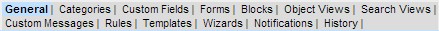
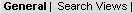
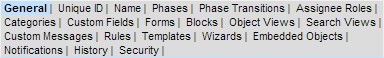
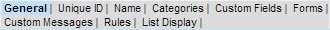
Keep in mind that the end-user interface pages display:
- Record information and fields in the main or right pane
- Objects associated with the current record as links and collections (search views) in the left pane
Note: Designer refers to Contact Groups, but the end-user interface calls the same objects Address Books.
The following table provides a summary of the properties that can be defined for different objects through these tabs. Tabs are listed in alphabetical order and may appear in a different order in the interface.
System and Custom Object Definition Screen Tabs
|
Tab |
Object type |
Description |
|---|---|---|
|
Assignee Roles |
Custom |
Allows you to create new assignee roles or view the existing assignee roles created for the selected object. See Defining Assignee Roles for Custom Objects. |
|
Blocks |
System and Custom |
Allows you to create new custom blocks or view a list of all existing custom blocks defined for the object. See Blocks. (Does not apply to embedded object definitions.) |
|
Categories |
System and Custom |
Allows you to define new categories or view the existing categories created for the selected object. See Using Categories. |
|
Conditions |
System and Custom |
Allows you to create an object that you can use in routes to base the stops on conditional expressions. See Conditional Expressions. |
|
Custom Fields |
System and Custom |
Allows you to create new custom fields or view the existing organization-specific custom fields created for the object. See Custom Fields. |
|
Document Types |
System (Document only) |
Allows you to specify which document file types can be uploaded to TeamConnect. |
|
Embedded Objects |
Custom |
Allows you to add new embedded objects or view a list of all existing embedded objects created for the selected parent object. See Embedded Custom Objects. |
|
General |
System and Custom |
Allows you to specify general object information for custom object definitions. This information includes the object name and icon file. For details, see: |
|
History |
System and Custom |
Allows you to access a search screen where you can search for the history entries associated with the selected object definition. |
|
List Display |
Custom (Embedded only) |
Offers options for displaying embedded records in the parent object records. |
|
Name |
Custom |
Displays two options for naming for records of the selected custom object based on a pattern of attributes. See Naming Patterns for Custom Object Records. |
|
Non-US Tax Categories |
System |
Define non-US Tax Categories, including Codes and Descriptions. |
|
Notifications |
System and Custom |
Allows you to customize which notification templates are sent at the object level. These settings will override the System Notifications settings in the TeamConnect Admin Settings. See Customizing Notifications for Object Definitions. |
|
Object Views |
System and Custom |
Allows you to create new object views or view a list of all existing object views defined for the object to meet your organization's specific needs. See Object Views. (Does not apply to embedded object definitions.) |
|
Phase Transitions |
Custom |
Allows you to create new transitions or view the existing transitions between the phases created on the Phases tab, that is the sequence in which the project phases follow each other. See Defining Phase Transitions for Custom Objects. |
|
Phases |
Custom |
Allows you to define new phases or view the existing phases created for the project life cycle of the selected custom object. See Creating Phases in Custom Objects. |
|
Rules |
System and Custom |
Allows you to create new rules or view the existing rules defined for the selected object. See Using Rules. |
|
Search Views |
System and Custom |
Allows you to create new search views or view a list of all search views created for the object. See Creating Search Views. |
|
Security |
Custom |
Allows you to set Object Definition security and restrictions of the custom objects' records should apply to their related records. |
|
Templates |
System and Custom |
Allows you to create new templates or view a list of all existing templates created for the object. See Using Templates. |
|
Unique ID |
Custom |
Displays several options for setting a unique identifier for records of the selected custom object, for example, auto numbering patterns. See Unique Identifiers for Custom Object Records. |
|
Wizards |
System and Custom |
Allows you to create new wizards or view a list of all existing wizards created for the object. See the Creating Wizards. |

