Legal Team
The Legal Team section of a matter record allows users to assign members, swap assignments, adjust roles and manage key personnel.
Access this page by clicking the Legal Team tab at the top of the matter record.
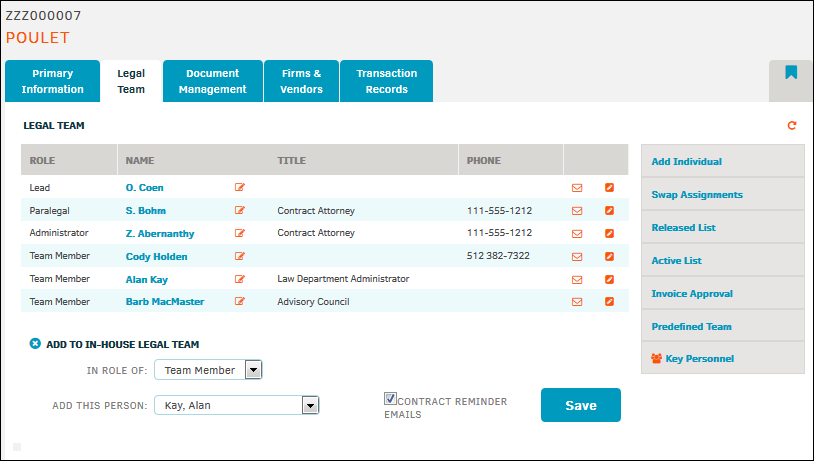
Edit the Matter Team
- Click on the team member's name (highlighted in blue font) or the
 icon to view the member's detail.
icon to view the member's detail. - Add remarks by typing in the available text box or set a contract reminder by toggling the switch to green
 .
. - Click
 to confirm changes, or
to confirm changes, or  to minimize the detail and cancel changes.
to minimize the detail and cancel changes. - Release a team member from a matter by clicking the
 button.
button.
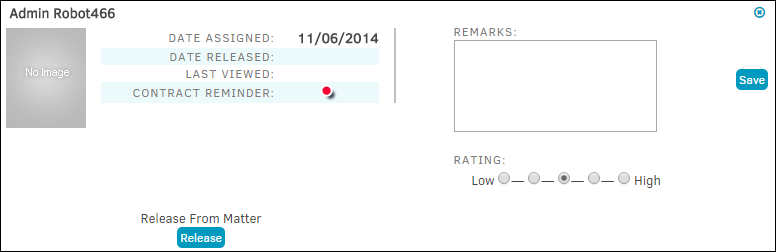
Additional Options:
|
Option |
Function |
|---|---|
|
Assign a Lawtrac user to the matter record using options from the drop-down lists. |
|
|
Move assignment responsibilities between members. |
|
|
View a list of released individuals. |
|
|
View a list of active individuals. |
|
|
View default approval chain, or set an alternate approval chain using options from the drop-down list. |
|
|
Assign a team from a list of predefined groups by clicking the radio button ( |
|
|
View key personnel and assignment details, add or release a key person. |


 ).
).