Swap Assignments
To move responsibilities from one team member to another, click Swap Assignments in the Legal Team sidebar.
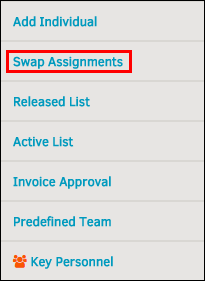
Swap an Assignment
- Select an individual from the "In-House Team Member" drop-down menu.
- Select the person who will be taking the assignments in the "Swap With/Move To" drop-down menu.
Change a Member's Role
- Select the individual in the "In-House Team Member" drop-down menu.
- Select a role from the "Swap With/Move To" drop-down menu (located under "------ Roles ------").
To transfer unapproved invoices, click the checkbox under Transfer, then click Save.
Note: The Transfer checkbox may not appear if the user does not have unapproved invoices assigned to them.


