Importing a Service Provider Definition
Mitratech supplies predefined configuration files for service providers. Typically, service providers are third-party vendors that supply data of interest to Suite applications. Before importing a service provider, make sure the Scheduler service is running. See Starting the Scheduler Service.
To Import a Service Provider Definition:
- Open Suite Manager.
- On the Suite Manager control panel, click the
 Lobby component in the Tools & Utilities area.
Lobby component in the Tools & Utilities area. - On the Lobby window, click Import.

- On the Select the XML or Script file for import dialog box, select an XML or BSI file containing the service provider definition, then click Open.
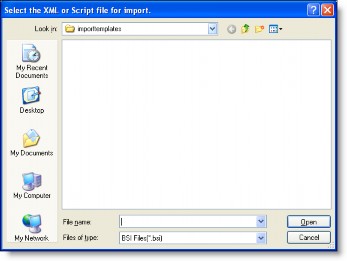
- If any parameters are required for the service provider, enter the information.
If the alert has the Email URL Base parameter, make sure the entry is the URL address to the server implementation of Suite as shown below:
http://<ServerName>:<Port>/<Context>
where <ServerName> is the name of the server, <Port> is the number of the port used to connect to the server, and <Context> is the context name for Suite.
For the Service of Process (SOP) service providers, you may be prompted to enter the Email URL Base parameter for each type of SOP notice. Copying the URL and pasting it into each Alert Profile Information dialog box is advisable. You can then configure alerts to be sent to users based on the type of SOP notice. See Configuring a Service Provider.
- Click Save and Close.

