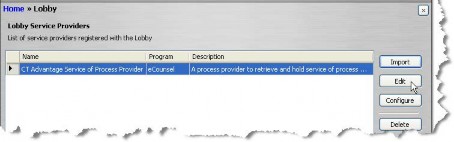Viewing Service Provider Information
Each service provider definition file contains information and possibly parameters that may be configured.
To View Service Provider Configuration File Information:
- Open Suite Manager.
- On the Suite Manager control panel, click the
 Lobby component in the Tools & Utilities area.
Lobby component in the Tools & Utilities area. - On the Lobby window, click on a service provider.
- Click Edit.